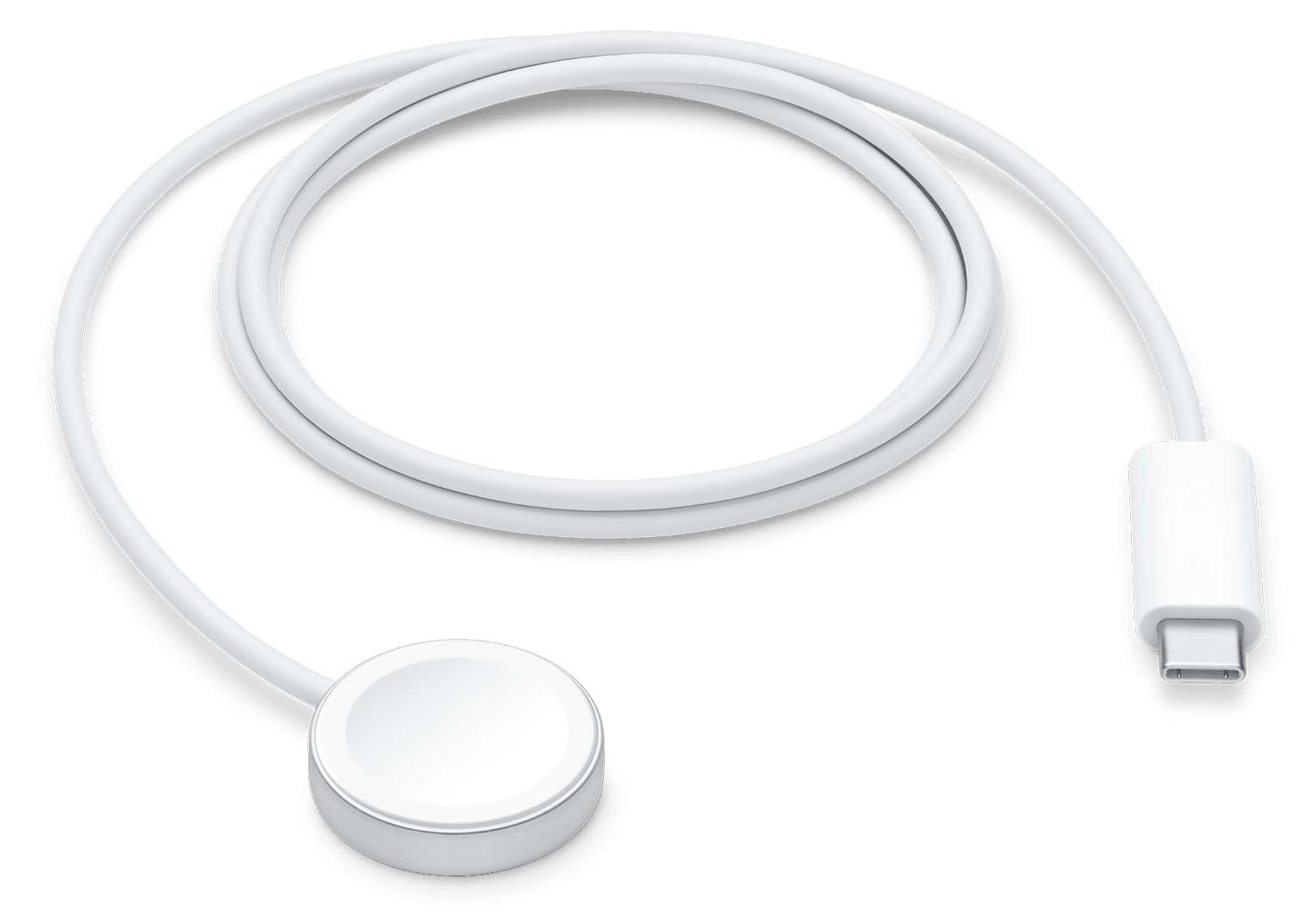How to Wirelessly Charge Your AirPods or AirPods Pro. Apple released the second generation of AirPods in March 2019, and these new earbuds include various improvements over the earlier ones, including the capability to wirelessly charge using charging pads manufactured by third-party companies.
After then, in October 2019, it released AirPods Pro, which are capable of the same things as the original model.
If you purchased a new pair of AirPods that came with a Wireless Charging Case, or if you purchased a Wireless Charging Case separately, then you should continue reading to learn how the charging process works.
Apple also introduced a Wireless Charging Case that could be used with the first generation of AirPods.
How to Wirelessly Charge Your AirPods or AirPods Pro 2024
When you first turn on your new Apple AirPods, they will typically already be fully charged, but at some time during use, you will hear a tone indicating that the batteries in your AirPods are running low, followed by another tone immediately before the batteries die completely.
When that moment arrives, it is time to put your AirPods on their charging case. Putting them back in the case is usually all that is required to fix the problem.
The case can store many full charges for your AirPods, so you can charge them even when you’re on the move.
However, at some point in the future, the charging case will eventually lose its capacity, at which point it will also require charging.
Although there have been sporadic reports of incompatibility, Apple’s Wireless Charging Case, the second generation of AirPods, and AirPods Pro are all able to be charged using virtually any charging mat or stand that is compatible with Qi.
Check out our rundown of the top charging mats and stands that are compatible with Qi charging for Apple products if you don’t already own a charging accessory and are trying to decide which one to buy. In any case, the following is an explanation of how the charging process works.
Position the case so that the status light on the front of the case is pointing up (or toward you if you are using a stand).
Then, place the case on the charger. It is important to keep in mind that you can charge your case either with or without your AirPods inside.
As the device continues to charge, the status light will briefly illuminate for a few seconds before going out again.
If the light does not turn on when the case is placed on the charging pad, try moving the case around in different positions.
If you are having problems getting the case to charge, check to make sure that the cable is firmly plugged into the charging mat and that the other end of the cable is plugged into a power outlet in the correct manner.
If the case is still unable to charge, keep in mind that you can also charge it by connecting the Lightning connector on the bottom of the case to a USB port or charger using the Lightning cable that was provided with the case. If the case is still unable to charge, don’t forget that you can also charge it using this method.
Checking Your AirPods Battery Life
When you open the lid of the charging case while the AirPods are still inside, and hold the case close to your iPhone, you will be able to see the current battery state of your AirPods.
The charge status of both your AirPods and their case should be displayed on the screen of the device. If you remove one of the AirPods from its case, you will see separate charge percentages displayed for the two earpieces.
You can also check the charge status of your AirPods by using the Batteries widget that is included in the Today View of your iPhone.
You can access the Today View by swiping right on the Lock screen or by tapping the first screen of apps on your Home screen. How to Wirelessly Charge Your AirPods or AirPods Pro.
More than 18 hours of speaking time or more than 24 hours of listening time can be obtained from a fully charged Wireless Charging Case when used in conjunction with AirPods.
You can receive up to three hours of listening time or up to two hours of speaking time from your Apple AirPods if you charge them for only fifteen minutes in their case.
When you place your AirPods Pro in their case to charge for five minutes, you will get around one hour of listening time or approximately one hour of speaking time.
Four Ways You Can Charge AirPods Pro 2
The most recent version of Apple’s AirPods, the AirPods Pro 2, have the same distinctively Apple design as their predecessors, but they come equipped with a plethora of new and enhanced features on the inside, such as enhanced noise cancellation, adaptive transparency, Touch volume controls, and a built-in speaker for the case that can be used in conjunction with Apple’s Find My feature.
Apple has improved its distinctive earbuds more adaptable to a variety of charging ways, so that users of the second generation of AirPods Pro have more options while they are traveling with their headphones. When you are on the go, charging your AirPods Pro 2 case is now possible using any one of four different methods. They are presented here.
1. Apple Watch Charger
The case for the AirPods Pro 2 can be placed on an Apple Watch charger without any problems. Make sure that your case is placed on the charger so that the status light is pointing upward and that the lid is closed before proceeding.
The charge level should remain illuminated on the status light for a full eight seconds. Apple sells Apple Watch chargers separately for $29, in case you don’t yet own an Apple Watch but would still like to use the charging case with your AirPods Pro 2 headphones.
2. MagSafe Charger
The MagSafe Charger from Apple is compatible with charging iPhone 8 and subsequent models, in addition to charging AirPods models that have a wireless charging case. Apple’s MagSafe Charger can be purchased for $39. It is important to remember, however, that in order to connect it to a device, you need require a USB-C power adapter.
3. Qi-Certified Charging Mat
You can charge the new AirPods Pro 2 with any brand of wireless charging mat, just like you can charge the original AirPods with Apple’s Wireless Charging Case for AirPods, which can be purchased separately. As long as the charging mat is compatible with Qi, you should not have any problems.
4. Lightning Cable
Last but not least, if you ever find yourself in need of a connected charging solution, you can always make use of the Lightning Cable that is included in the packaging for the AirPods Pro 2 from Apple. Although the Lightning Cable has not yet been replaced by a USB-C port on the Charging Case, it is still capable of performing its intended function.
How to Wirelessly Charge Your AirPods or AirPods Pro 2024:Newshub360.net
Related Post
Credit :www.Newshub360.net