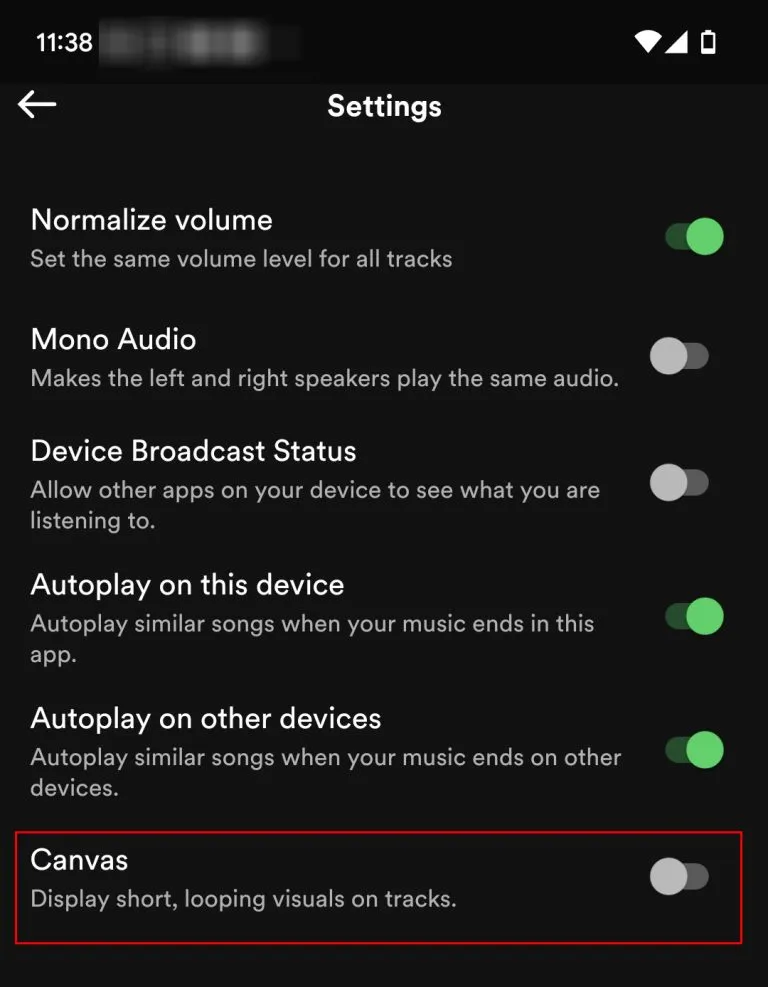Are the videos on Spotify ripping up all of your data? Keep them away from doing it. Continue reading to find out How to Turn Off Video on Spotify 2024.
A recent update to the Spotify app included the addition of animated video backgrounds to certain albums on the platform.
The feature in question is called Canvas, and in our opinion, it makes the Now Playing panel appear more cluttered and makes it more difficult to locate the controls that you need in a timely manner.
Although Spotify maintains that the videos are “designed to use very little data and power,” the fact that this is the case does not change the fact that they are a needless distraction when all you want to do is listen to music.
The most annoying thing about them is that when you’re using them, it’s easy to accidentally cover up all of a song’s playback controls. When this happens, you’re stuck gazing at a brief animation that keeps repeating, and you have no idea how to really control your music.
The videos don’t appear alongside every album, but there are enough on the service to have generated complaints around the web.
We’ve all been in that situation. You’re jamming out to some of your favorite songs on Spotify when all of a sudden, a message about your device’s data use appears on the screen of your phone.
It turns out that it has been continuously playing a video the whole time–how aggravating is that? The good news is that we know how to disable the video feature on Spotify.
In this discussion, you will learn how to access the settings menu to disable the video and how to switch all of your preferred podcasts to “audio-only” mode.
In the Settings menu, there is a switch that, thankfully, makes turning them off quite simple and straightforward. Here are the steps:
How to Turn Off Video on Spotify 2024
Turning Off Canvas Video
The Spotify mobile app is the only place where you can access the Canvas application, which plays videos. The steps required to disable video playback on Spotify are as follows:
And there you have it! It’s as simple as that to turn off your video on Spotify. What if you want to turn off the video for your favorite podcasts when you download and stream? See below for the answers to those questions.
Turning Off Podcast Video on Spotify
If you watch podcasts, you know many of them now come with accompanying videos. Seeing your favorite podcasters via video is cool, but it seriously uses up your data quickly. If you’re on a capped plan, you probably want to avoid it. Follow the steps below to turn off podcast videos:
- Open your Spotify app and log in.
- Tap the Gear icon on the top right of the screen.
- Turn Download audio only to the right to turn it on. Now the podcasts you download will only contain audio.
- Slide Stream audio only to the right to turn it on. Now when you’re streaming your favorite podcasts, you won’t be streaming video.
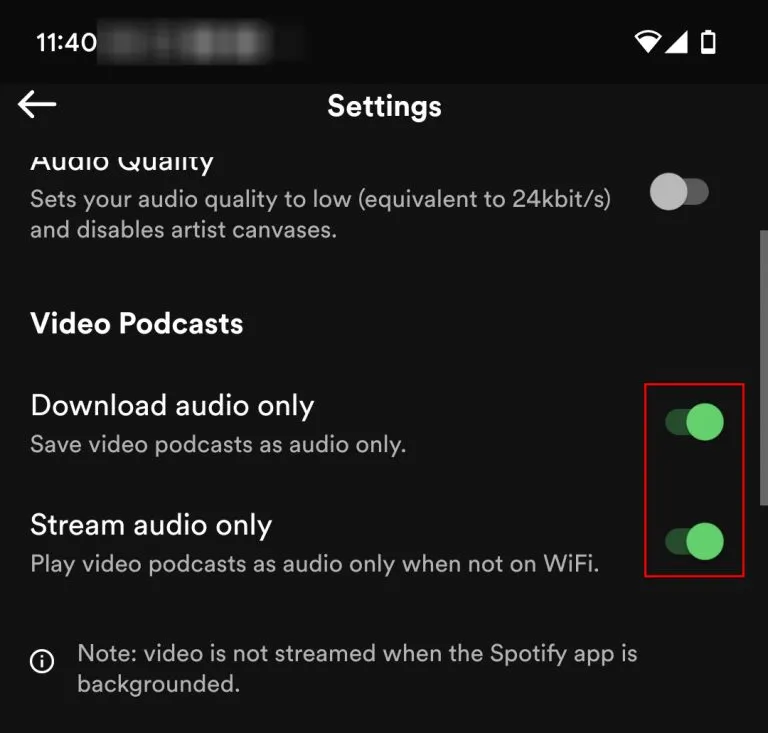
How to Re-enable Spotify Canvas music video.
If at some point in the future you decide that you would like to make use of the Canvas function, you will still be able to do so; however, you will be need to repeat the previous step.
To conclude, there is a toggle that you may use to activate the Spotify Canvas. Even you have the ability to disable the “Behind the Lyrics” function on Spotify based on the preferences that you select there.
What fo do if you are Unable to Turn off Canvas?
According to reports, some users are having trouble disabling the Canvas function, but once they do so, it turns itself back on automatically.
It’s possible, this is because the most recent version of Spotify’s app has some hiccups and issues, in which case you’ll need to reinstall the app or give it some time until the next update becomes available.
Install the application once again, and then try using it a second time. In addition, the Spotify Canvas function is only available to users who have upgraded to the premium version of the app; if you have not done so, there is nothing further you need to do.
Hopefully this guide will help you turn off the Spotify animation video on loop so that you may continue listening to your music without any videos playing as they play.
We’ll presume you were able to get the Spotify music video function turned off on your device.
How to Turn Off Video on Spotify 2024 – Newshub360.net
Related Post
Credit :www.Newshub360.net