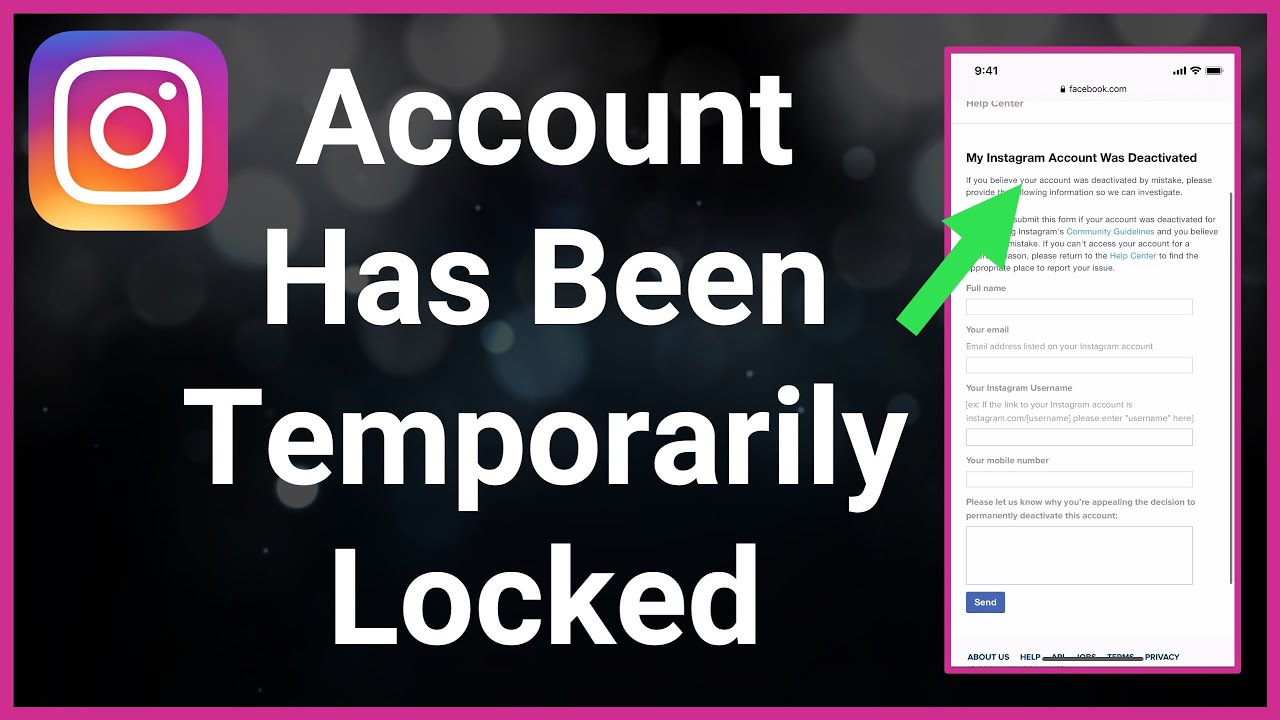
How to Fix Instagram “Your Account Has Been Temporarily Locked”: Your Instagram account may be temporarily disabled for a number of reasons by Instagram, which aims to promote the best possible user experience while also protecting its users and the platform itself.
This article will explain why you may have got the message “Your account has been temporarily locked” and how you may unlock it as soon as possible.
You’ll also see specific examples of activities on Instagram that have been flagged as potentially malicious and, as a result, have resulted in the account being locked. Let’s get started!
On Instagram, if you get a notification that states “Your Account Has Been Temporarily Locked,” then the following instructions will help you fix the issue.
If you have ever tried to add a large number of people to your Instagram account in a single day, you may have run into the issue where Instagram displays the message “Your Account Has Been Temporarily Locked.”
Don’t worry yourself much; this might have occurred for a number of different reasons, and the solution is not difficult to implement. This article will show you how to solve the issue that says “Your Account Has Been Temporarily Locked” on Instagram.
Fixing Instagram “Your Account Has Been Temporarily Locked”
Why Was My Instagram Account Temporarily Locked?
1. Automaton-Like Behavior
Instagram monitors user activity to identify accounts that post an excessive number of photos and videos in a given hour and over a 24-hour period. The following activities, when carried out at a rate that is implausibly quick, are referred to as “bot activity,” and they result in a temporary account lock:
- Bulk Following and Unfollowing of Users
When using Instagram, proper etiquette entails “following” another user and having that user immediately “follow” you back. To exploit this practice, one could “follow” hundreds of people at once, then once they’ve been “followed,” the person “unfollows” them.
This kind of action by bots will be seen as an abusive attack on Instagram’s platform and its users.
- Liking and Un-Liking Pictures Too Quick
The act of rapidly like and disliking photographs or posts in volume, especially when done too quickly, might potentially trigger the identification of bot behavior.
Scrolling through your feed and ‘liking” a couple of photos or so at an average pace is matched to typical human behavior. When using a bot software, however, it is common for a hundred photographs to be “liked” or “un-linked” in a given short session, for example.
- Commenting on Posts in an Unreasonable Amount of Time
The more comments you leave on other people’s posts, the more interaction you get, which ultimately leads to more followers for your account. Commenting really quickly on a large number of posts can tip off Instagram’s algorithm that it’s being manipulated artificially, which can lead to bot identification.
- Repeatedly posting the same same comment on many occasions
Not only does the act of copying and pasting a comment in bulk lower the value of a discussion, but it is also not something that a user who is really engaged with posts would do. Because this activity almost always takes place when using bots, Instagram’s automatic algorithms recognize it as evidence of bot use and lock your account as a result.
2. Making use of unofficial apps
Instagram’s Terms of Service are violated when you use certain third-party applications on the platform. There are certain apps that can get around the restriction since there is a review and authorization procedure in place.
In any case, third-party applications that aid automate tasks are not allowed on Instagram and may be readily discovered by the platform. As a result of the negative impact that bots have on the user experience, any account that is suspected of using a bot will be locked.
3. Phishing Account Information
Using a phishing website, hackers can gain your sign-in data and access your account. It’s possible that someone else now has access to your Instagram account because you inadvertently submitted your credentials when you signed into a login screen that looked like Instagram.
The fact that your account has been hacked and that the hackers have free reign over what they do with it means that whatever they did has set off an alarm at Instagram, and the network has responded by locking your account.
Your Instagram account may have been locked for a number of different reasons, but to sum it all up, Instagram and Meta are striving to crack down on bot activity. If you do a single activity an excessive number of times in a succession, it is possible that some of these built-in safety procedures will be activated.
See below for the most common reasons your Instagram account was locked.
- Following or unfollowing too many users too quickly.
- Commenting on posts too quickly.
- Liking and unliking too many posts too quickly.
- Using 3rd party apps.
- Using the same comment several times across posts.
If you don’t do these things and follow the terms of service, you should avoid getting your Instagram locked in the future.
How To Unlock a Locked Instagram Account
To unlock your account when seeing the “Your Account Has Been Temporarily Locked” message at login, you need to submit the My Instagram account has been deactivated form:
- Go to the “My Instagram account has been deactivated” form or conduct a search for “My Instagram account has been deactivated” in a search engine, and choose the Facebook result.
- Complete the form, then enter the “email address” tied to the Instagram account you’re trying to unlock.
- Explain that your account got blocked by mistake and that you believe you haven’t violated the user guidelines.
- Once you’ve completed the form, click “Send.”
- You’ll eventually receive a reply. Instagram requests a photo of you holding up a written piece of paper with the code they’ve sent you. The picture must be 100% original and clear, showing your face next to the code—no Photoshop editing. Instagram is stringent and may reject the photo if they believe it isn’t you.
- There is a waiting period after you’ve sent the photo. If approved, you’ll receive a confirmation from Instagram that your account got unlocked. Approval times can take anywhere between a few days to a few weeks.
Unlocking Your Instagram Account
If you’ve been locked out of your Instagram account, you should receive a notification when you try to log in. Follow the on-screen prompts to restore your account.
Here’s how to unlock your Instagram account:
- Log into your Instagram Account.
- Hit the Continue button.
- Send a security code to your email address or phone.
- Enter your code and hit the Submit button.
If you’ve lost access to the phone or email and can’t authorize the activity on your account, follow this guide to try to restore your Instagram account.
How Long is Instagram Temporarily Locked?
Typically, a lock on your Instagram account will only occur over a 24-48 hour period. If your account is not unlocked, it could be restored as soon as one day.
What if my Instagram Account is Deactivated?
A deactivated account is more complicated to restore than when your Instagram account has been temporarily locked. The worst-case scenario in a temporary lock is that eventually, your profile will be re-instated by Instagram.
To avoid having your Instagram account deactivated, follow these Instagram community guidelines:
- Share only photos and videos that you’ve taken or have the right to share.
- Post photos and videos that are appropriate for a diverse audience.
- Foster meaningful and genuine interactions.
- Follow the law.
- Respect other members of the Instagram community.
- Maintain Instagram’s supportive environment by not glorifying self-injury.
- Be thoughtful when posting newsworthy events.
How to Fix Instagram “Your Account Has Been Temporarily Locked” – Newshub360.net
Related Post
Credit :www.Newshub360.net
