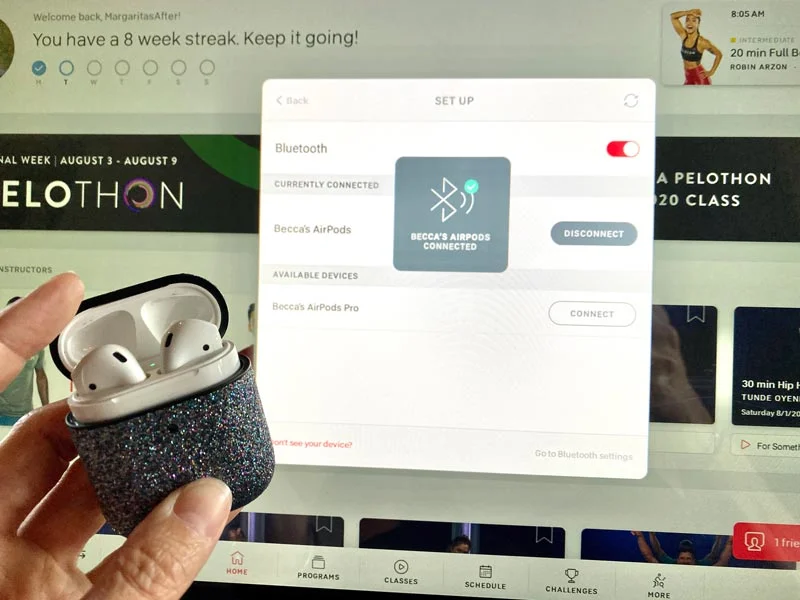How to pair Apple AirPods with Peloton. Because no one wants to work out in silence, Peloton gives users a number of different options for incorporating audio into their workouts, including watching movies, listening to music, or working out to the beat of a Peloton class.
Any Peloton exercise cycle or treadmill features both built-in speakers and a port for plugging in wired headphones.
Additionally, you have the ability to pair Bluetooth audio with any Peloton product. You can even link your AirPods to your Peloton, just as if you were using any other pair of Bluetooth earbuds in your everyday life.
How to pair Apple AirPods with Peloton
If you have a pair of Apple headphones, such as the basic AirPods, AirPods Pro, or AirPods Max, or wireless Beats headphones, such as the Powerbeats Pro, you can connect them to Peloton by following the steps outlined in this article.
It is important to keep in mind that the only sweat-resistant headphones on the market are the Beats Powerbeats Pro and the Apple AirPods Pro.
If you aren’t sweating while riding the Peloton, you aren’t pushing yourself hard enough. If you intend to use headphones that are not sweat resistant with your basic AirPods, you should be aware of the potential for long-term damage to the AirPods and prepare accordingly.
- Tap on Settings in the top right corner of your Peloton screen
- Tap on Bluetooth Audio
- Press and hold the button on the back of the AirPods or AirPods Pro until it flashes white
- For AirPods Max, press and hold the noise control button until the status light flashes white
- For Beats PowerBeats Pro, open the lid on the case and press the button at the front until the status light flashes white
- Tap ‘Connect’ next to your AirPods from the list on the Peloton screen
- Once connected once, Peloton will recognize your AirPods when you open the lid and connect automatically
How to pair Bluetooth headphones to Peloton
If you want to connect a set of Bluetooth or wireless headphones to your Peloton, such as Bose, Sony, or JBL headphones, or headphones from another manufacturer, the steps below will walk you through the process.
- Tap on Settings in the top right corner of your Peloton screen
- Tap on Bluetooth Audio
- Put your headphones into pairing mode
- Find your headphones in the list and press ‘Connect’
- That’s it.
How to check your AirPods battery On iPhone
There is a strong possibility that if you own an iPhone or iPad, you also own a set of Apple’s AirPods wireless headphones.
As a result of the way Apple designs its accessories to be compatible with all of its products, it will not be difficult for you to check the battery life of your AirPods.
If the earphones are included within the charging case, you will need to open the case while keeping your iPhone or iPad in close proximity.
After a few seconds, a status card will appear on your screen. This card will provide the current battery state of both the earbuds and the case.
Even while you’re wearing the AirPods, you’ll have no trouble checking the current battery life on an iOS device like an iPhone or iPad.
When you open the “Widgets” screen, the current charge level of both the earphones and the case will be displayed in the “Batteries” widget.
Naturally, it is necessary for both of these processes to have everything in perfect rhythm. If you’re having trouble, we’ve prepared a guide to assist you in getting back on your feet.
You are able to check the current battery life of both the AirPods case and the actual earbuds by using your Mac.
Checking the charge level of your AirPods by using your Mac is also a reasonably straightforward process. At this point, it does not matter much whether the earphones are stored in their charging case or not. Aside than that, the processes are rather straightforward:
Either remove the AirPods from their carrying case or flip open the cover of the charging case.
To access the Control Center, select the icon located in the upper right corner of the Menu Bar.
It appears as though there are two sliders moving in opposite directions.
In the Control Center menu, select the Bluetooth icon to get started.
When you move the mouse pointer over the name of your AirPods, a notification will popup indicating how much battery life is left.
How to check AirPod battery life without using a paired device
The small case that the AirPods come in may also be used to check the battery life of either the buds themselves or the case itself while it is charging.
You may still check the battery state of both your AirPods and the case, even if you don’t have any other devices on hand to use.
If the earbuds are stored within the case, the battery life may be checked by looking at the status light located either on the exterior of the case or in between the buds with the lid open, depending on the model of AirPods that you have.
The color green shows that the device is completely charged, while the color amber indicates that there is less than one full charge remaining.
In the event that the buds are not present in the case, the light will indicate whether or not the case itself is fully charged.
How to pair Apple AirPods with Peloton 2024:Newshub360.net
Related Post
Credit :www.Newshub360.net